http://chilipeppr.com/esp32
- Reset button
- Quick commands
- File list view/edit/delete
- Serial port console window with last command recall
- Lua editor in middle with code highlighting
- Store scripts in browser localstorage
- Serial port list on right for browser to serial (uses SPJS)
- Firmware download for latest kitchen sink ESP32 Lua firmware (nodemcu)
- Docs link to https://nodemcu.readthedocs.io/en/dev-esp32/en/build/
- XBM image cut/paste to generate Lua script for OLED
- Cayenn widget to let you create easily controllable features of your ESP32 to web
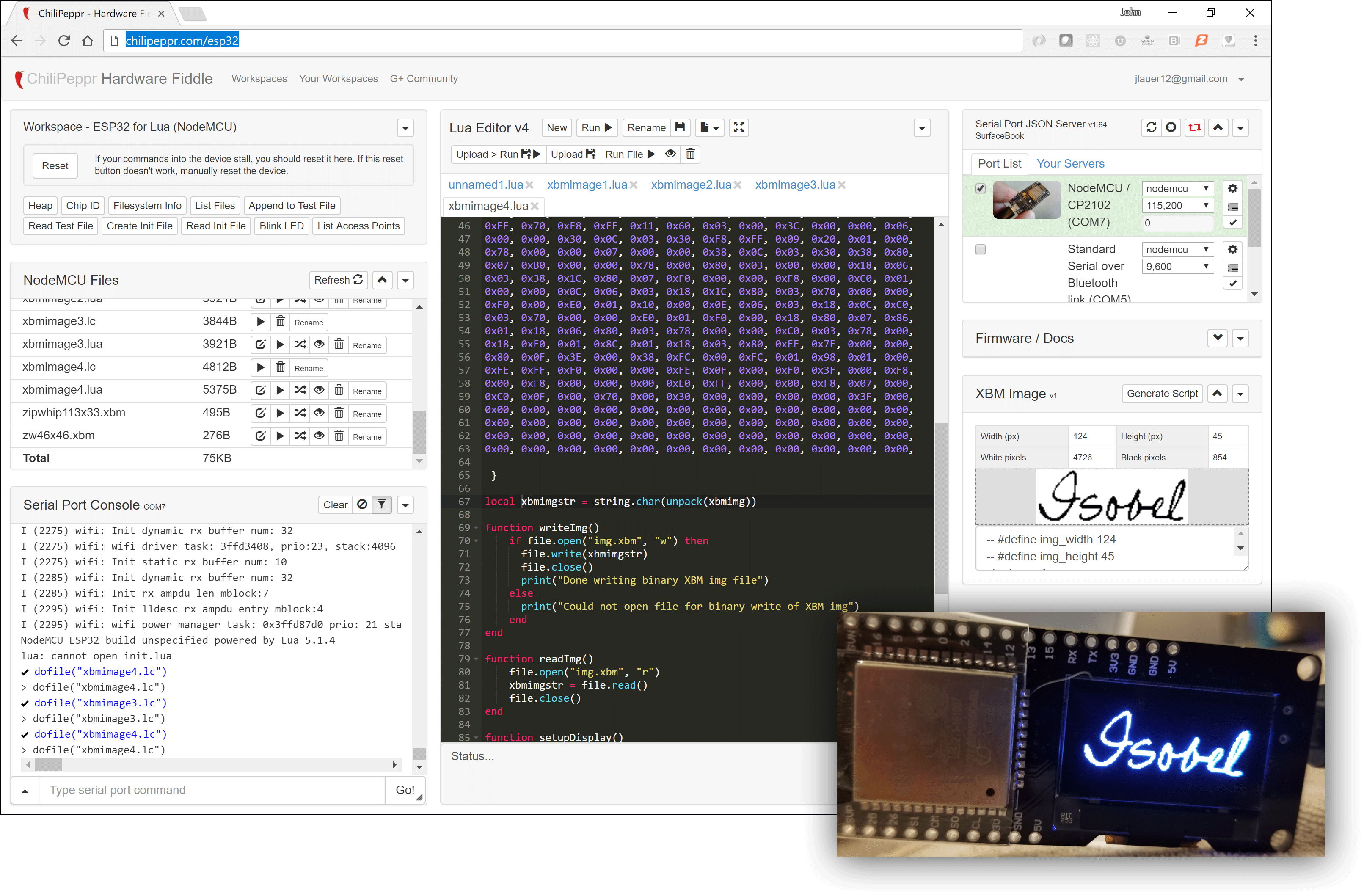
In particular, the XBM image cut/paste tool is a first of its kind out there. You can cut/paste an image from Photoshop, or screenshot, or from Google image search and paste it into the widget. It uses a 50% threshold algorithm to turn it into monochrome. Then it generates the correct byte pattern for upload to an OLED using the u8g2 libraries.

This is built on ChiliPeppr and it's amazing Serial Port JSON Server (which is now used by the Arduino web IDE) to have the browser be able to talk to the serial port of your ESP32 device.
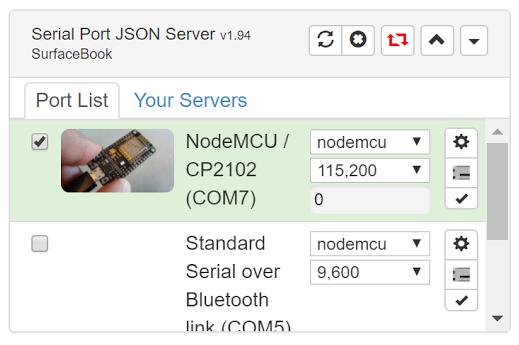
One of the tougher parts today of using Lua on ESP32 (in my experience) has just been getting the firmware. I have a pre-built firmware binary ready to go with all modules compiled in so folks can easily get started with this particular firmware. I have docs on how to install it with esptool.py including the 3 binaries needed to get a build going. The firmware is hosted on Github and an install process is described.
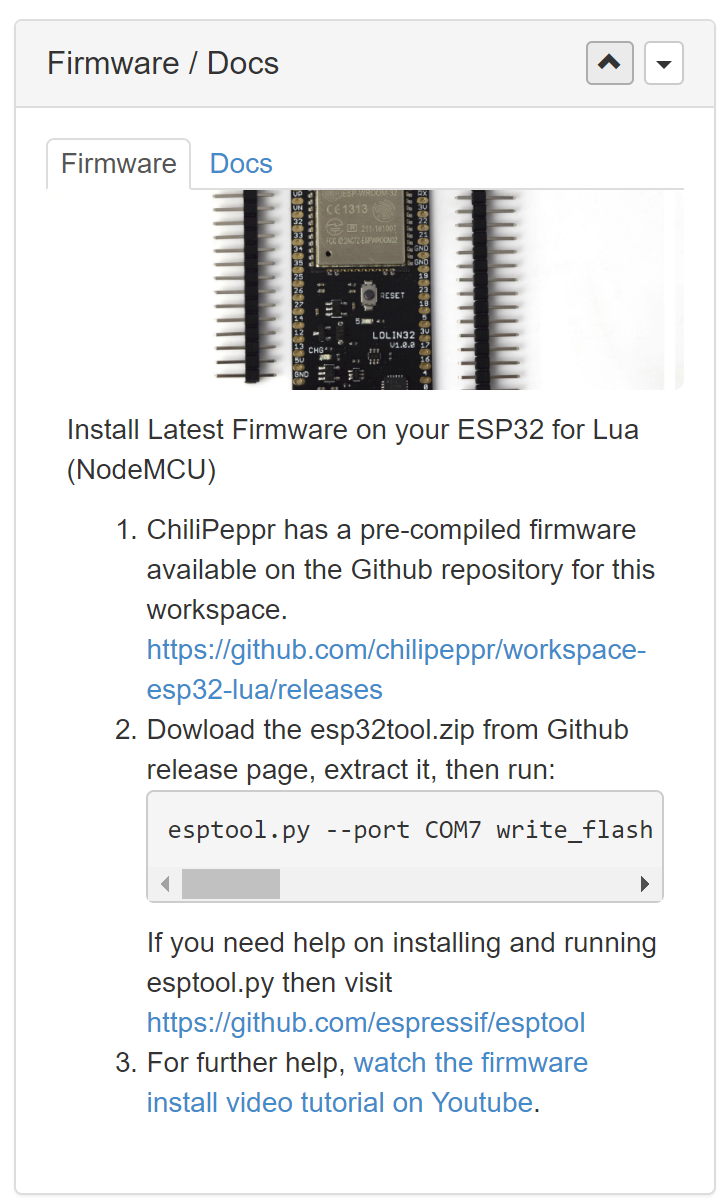
Enjoy!
-John
