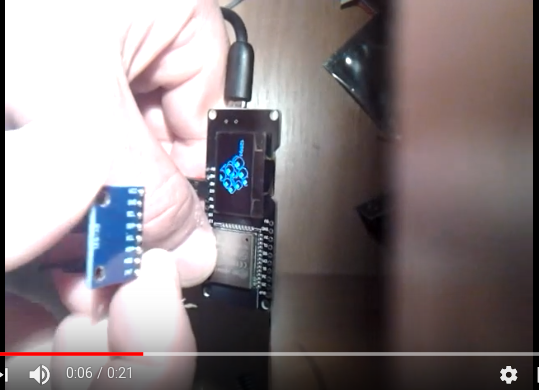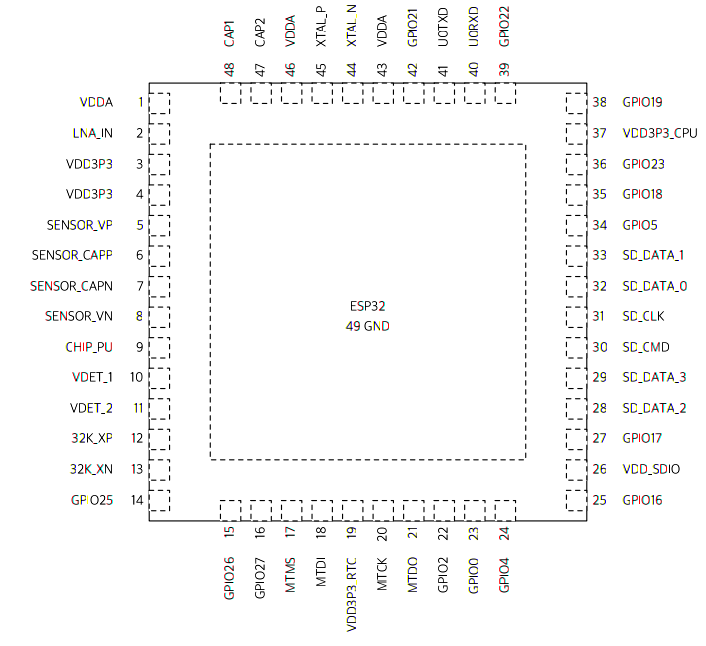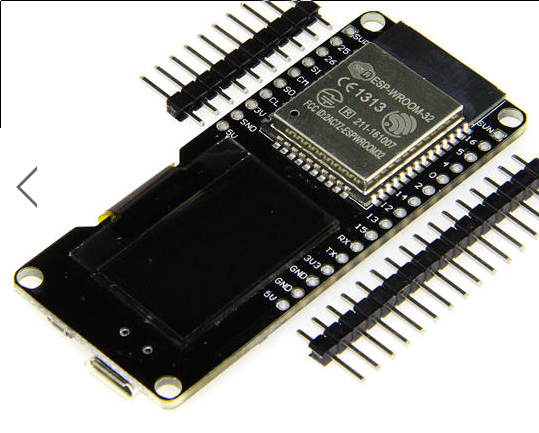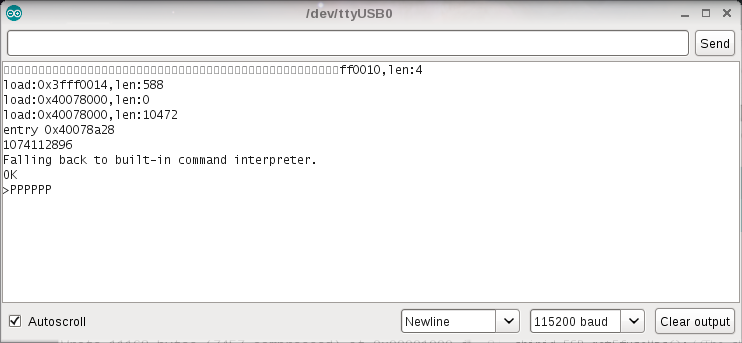I am new to this forum, but used ESP32 dev board with built in OLED a lot (via Arduino IDE):
https://forum.arduino.cc/index.php?topic=495555.0
From this Hackaday posting I learned about ESP32 ROM Basic:
https://hackaday.com/2016/10/27/basic-i ... 2-silicon/
I tried what was described there, GPIO12 to high and Reset, but this did not start ROM Basic.
Searching for a reason I found this recent forum thread that ROM Basic is planned to be disabled via efuse:
viewtopic.php?t=2799
I tried the mentioned TinyBasic where ESP32 Basic seems to be derived from, and it works on my ESP32.
But it misses all the cool IODIR, IOGET, IOSET, ... commands.
Some questions:
- I bought my first ESP32 dev boards back in July, is the efuse change already done on them?
- if not, what can be reason for not being able to get into ROM Basic?
(tried with Arduino IDE Serial monitor as well as minicom) - what is the ROM entry address of Basic interpreter?
Back in 1982 on ZX81 we did sys calls into ROM, or "sys 16514" to call machine code in first Basic REM line. - is it possible to call into ROM Basic say from an Arduino sketch, or otherwise?
- is ROM Basic source code accessible somewhere?
- on Arduinos I use http://bitlash.net/
- for Raspberry Pi Zero I use my Android as Terminal https://www.raspberrypi.org/forums/view ... 6&t=196057 for shell
- for ESP32 I would like to use ROM Basic (regardless how, GPIO12+reset or called from an application) as shell