Powering ESP32 breakout board without using USB port
Powering ESP32 breakout board without using USB port
Hi Guys,
I have a Node MCU breakout board for the ESP32 chip. I'm wondering if there's a way i can power the board using the breakout pins and not the USB port. I have a 5V pin and 3.3V pin. I'm wondering whether i could use any of these to power the board?
I have a Node MCU breakout board for the ESP32 chip. I'm wondering if there's a way i can power the board using the breakout pins and not the USB port. I have a 5V pin and 3.3V pin. I'm wondering whether i could use any of these to power the board?
-
ESP_Sprite
- Posts: 9708
- Joined: Thu Nov 26, 2015 4:08 am
Re: Powering ESP32 breakout board without using USB port
Looks like your shift key got stuck while typing the title; I've undone that for you.
-
kurtzweber
- Posts: 64
- Joined: Tue Jan 10, 2017 1:09 pm
Re: Powering ESP32 breakout board without using USB port
I think you should check the schematics of your board... for example: does it contain a voltage regulator? How the 5v pin is connected to the rest of the components? Is it sourced from the USB port?Albert wrote:Hi Guys,
I have a Node MCU breakout board for the ESP32 chip. I'm wondering if there's a way i can power the board using the breakout pins and not the USB port. I have a 5V pin and 3.3V pin. I'm wondering whether i could use any of these to power the board?
Re: Powering ESP32 breakout board without using USB port
Thanks. I've really looked for the schematic but i just cannot find it.
Re: Powering ESP32 breakout board without using USB port
Hi Albert,
I have two NodeMCU ESP32. This is the best I can get:Image Link
This is the best I can get:Image Link

My test equipment is right now not available for me, so perhaps you wanna probe PIN19 on J1 first. Just figure out if it is shorted to 5V from USB first.
Cheers
Gfast2
I have two NodeMCU ESP32.

My test equipment is right now not available for me, so perhaps you wanna probe PIN19 on J1 first. Just figure out if it is shorted to 5V from USB first.
Cheers
Gfast2
Re: Powering ESP32 breakout board without using USB port
Hey Gfast2,
Thank you for the schematic. From the schematic, Pin 19 seems to have a diode in between it and the 5V from USB. So I gathered courage and decided to supply 5V on the 5V pin and the RED led came on . The strange thing is that the access point i have created using the chip is no longer visible on the list of wifi networks. But when I power it via USB, it becomes visible . I wonder why?
Albert
Thank you for the schematic. From the schematic, Pin 19 seems to have a diode in between it and the 5V from USB. So I gathered courage and decided to supply 5V on the 5V pin and the RED led came on . The strange thing is that the access point i have created using the chip is no longer visible on the list of wifi networks. But when I power it via USB, it becomes visible . I wonder why?
Albert
Re: Powering ESP32 breakout board without using USB port
Hey Albert,
nice to hear you have some results
Yeh, I was a "Arduino Boy", I did really a lot things around Arduino some years before. (www.gao-su.com). From my very limited experience around this topic. I believe a very practical way to debug this is grab a usb cable you do not wanna have, cut it in the middle and rewire up its wires except the 5V (normally the red one) from you computer.In this way, you can at least check out through serial monitor if the ESP32 fired up or not.
Before you do that, you can try to solder a kable on the big foot of the SMD part that markt with "AMS1117" (a LDO, -> Datasheet). If you have a solder iron on your bench.
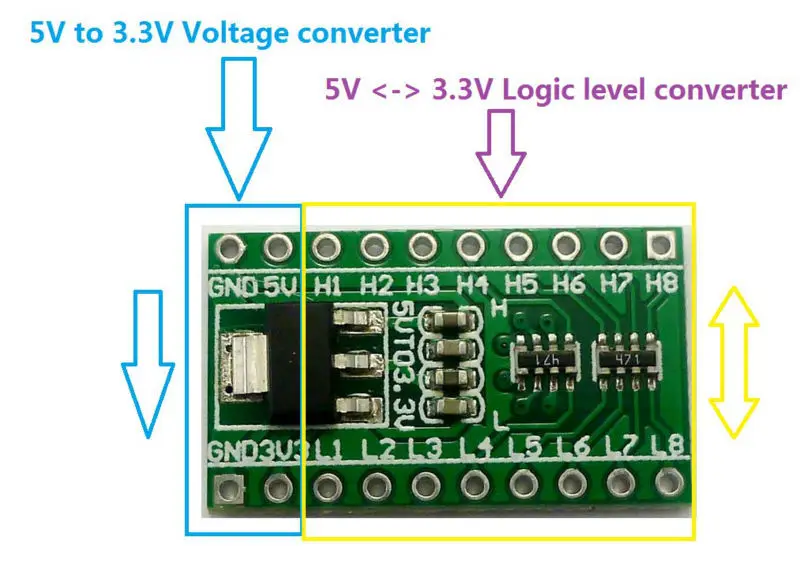
Cheers
Gfast2
nice to hear you have some results
Yeh, I was a "Arduino Boy", I did really a lot things around Arduino some years before. (www.gao-su.com). From my very limited experience around this topic. I believe a very practical way to debug this is grab a usb cable you do not wanna have, cut it in the middle and rewire up its wires except the 5V (normally the red one) from you computer.In this way, you can at least check out through serial monitor if the ESP32 fired up or not.
Before you do that, you can try to solder a kable on the big foot of the SMD part that markt with "AMS1117" (a LDO, -> Datasheet). If you have a solder iron on your bench.
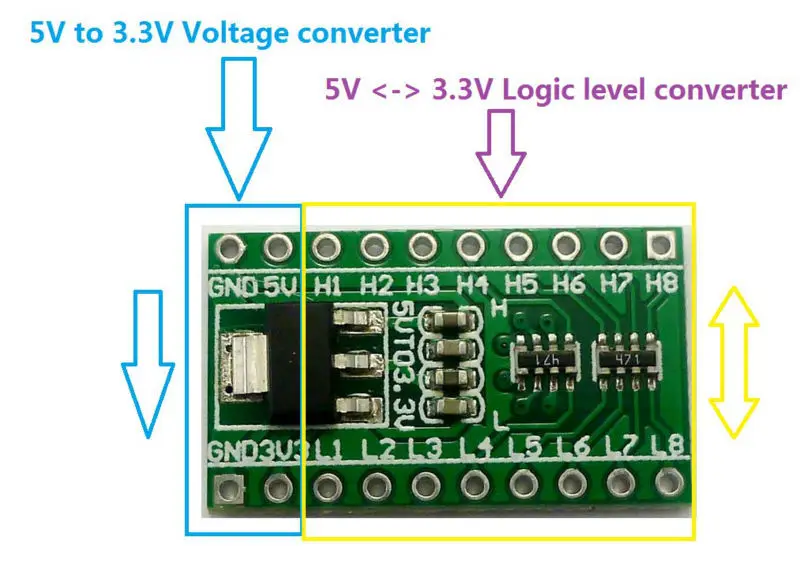
Cheers
Gfast2
Re: Powering ESP32 breakout board without using USB port
Gfast2,
I have found out something very interesting. The access point was disappearing because whenever power is disconnected and then reconnected again, the 'EN' button on the board has to be pressed for the access point to appear on the list of WiFi networks. So it had nothing to do with powering the USB.
I also realized that whenever i connect my Digital Multi Meter to the 3.3V pin on the board,the access point disappears from the list of networks.
It seems that i have another problem with my circuit which i will post under another topic.
Thank you so much for the help!
I have found out something very interesting. The access point was disappearing because whenever power is disconnected and then reconnected again, the 'EN' button on the board has to be pressed for the access point to appear on the list of WiFi networks. So it had nothing to do with powering the USB.
I also realized that whenever i connect my Digital Multi Meter to the 3.3V pin on the board,the access point disappears from the list of networks.
It seems that i have another problem with my circuit which i will post under another topic.
Thank you so much for the help!
Re: Powering ESP32 breakout board without using USB port
Hello @Gfast2! You said that this scheme is the most similar to your plates. Can you test me something? My badge does not fit this schematic.Gfast2 wrote:Hi Albert,
I have two NodeMCU ESP32.This is the best I can get:Image Link
My test equipment is right now not available for me, so perhaps you wanna probe PIN19 on J1 first. Just figure out if it is shorted to 5V from USB first.
Cheers
Gfast2
It's very simple, feed the NodeMCU-32 through the Vin pin and see if the ON LED (normally red) lights up.
Now, feed through the 3.3v pin and see if the ON LED lights up, which according to schematic, the LED is on the 5v track making it not turn on, but here it turns on
It would also be interesting if you measured the current consumption of these two feeds if you can.
Re: Powering ESP32 breakout board without using USB port
Hi urbanze,urbanze wrote:Hello @Gfast2! You said that this scheme is the most similar to your plates. Can you test me something? My badge does not fit this schematic.Gfast2 wrote:Hi Albert,
I have two NodeMCU ESP32.This is the best I can get:Image Link
My test equipment is right now not available for me, so perhaps you wanna probe PIN19 on J1 first. Just figure out if it is shorted to 5V from USB first.
Cheers
Gfast2
It's very simple, feed the NodeMCU-32 through the Vin pin and see if the ON LED (normally red) lights up.
Now, feed through the 3.3v pin and see if the ON LED lights up, which according to schematic, the LED is on the 5v track making it not turn on, but here it turns on
It would also be interesting if you measured the current consumption of these two feeds if you can.
Because some new job, I just didn't get the chance to test my board as you said. But I've check out my board visually. There is not such a "VIN" exist.
Cheers
Gfast2
Who is online
Users browsing this forum: No registered users and 75 guests
