SSL (HTTPS) server using AT firmware - accept fail
Posted: Mon Dec 03, 2018 5:34 pm
Hello,
I would like to set up SSL server on ESP32_DevKitc_V4 using AT commands. I've already flashed it with currently newest firmware (1.1.2.0) as in picture below:
I've connected FTDI USB->UART converter to DevKit so that I could send AT commands and connected ESP to my WiFi router. I've created SSL server as shown in AT instruction set:
But when I try to connect to it using Chrome I get
TCP version works just fine. What am I doing wrong with SSL?
Thanks!
I would like to set up SSL server on ESP32_DevKitc_V4 using AT commands. I've already flashed it with currently newest firmware (1.1.2.0) as in picture below:
I've connected FTDI USB->UART converter to DevKit so that I could send AT commands and connected ESP to my WiFi router. I've created SSL server as shown in AT instruction set:
Code: Select all
AT+CIPMUX=1
AT+CIPSERVER=1,443,"SSL",1.accept fail
TCP version
Code: Select all
AT+CIPSERVER=1,80Thanks!