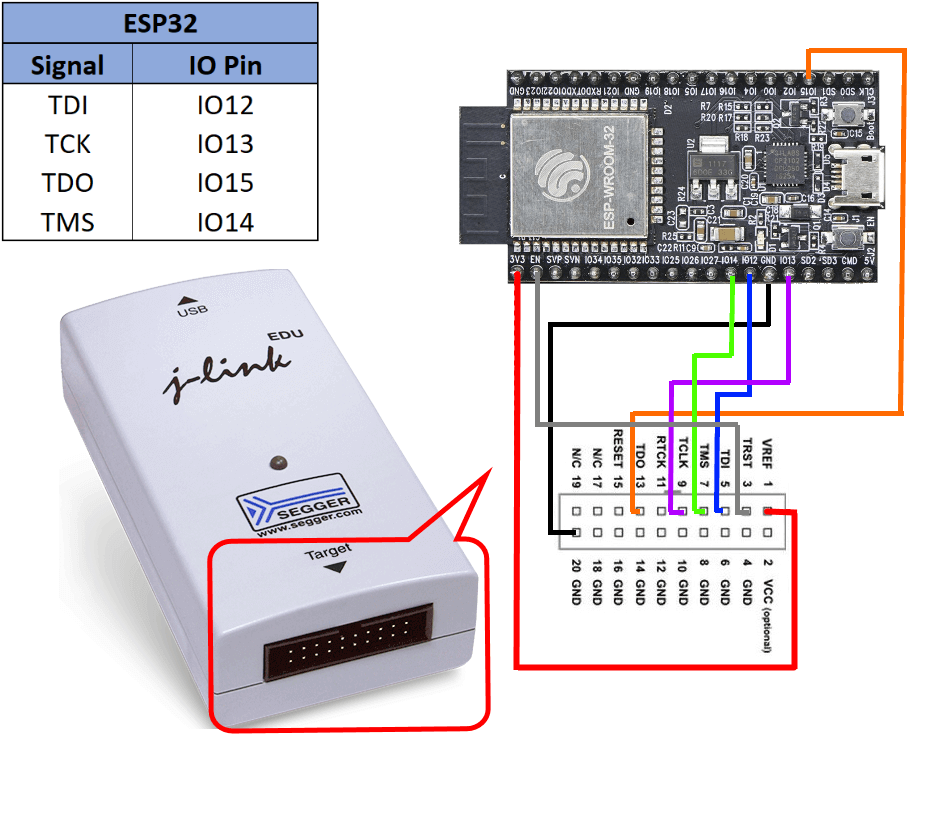I fixed the issue by following the below steps:
Firstly, I changed the adapter frequency to 1 KHz
Secondly, I started the openocd server by flashing the code to it and not having exit statement
Code: Select all
raja@raja-IdeaPad-Gaming-3-15IMH05:~/esp32DevelopmentToolChain/esp-idf/projects/EnergyMeter$ openocd -f interface/jlink.cfg -f board/esp-wroom-32.cfg -c "program_esp32 build/EnergyMeter.bin 0x10000 verify"Open On-Chip Debugger v0.10.0-esp32-20210902 (2021-09-02-09:38)
Licensed under GNU GPL v2
For bug reports, read
http://openocd.org/doc/doxygen/bugs.html
WARNING: boards/esp-wroom-32.cfg is deprecated, and may be removed in a future release.
WARNING: Function (program_esp32) is deprecated, and may be removed in a future release.
Use (program_esp) instead.
Info : J-Link V9 compiled May 7 2021 16:26:12
Info : Hardware version: 9.70
Info : VTarget = 3.311 V
Info : clock speed 1000 kHz
Info : JTAG tap: esp32.cpu0 tap/device found: 0x120034e5 (mfg: 0x272 (Tensilica), part: 0x2003, ver: 0x1)
Info : JTAG tap: esp32.cpu1 tap/device found: 0x120034e5 (mfg: 0x272 (Tensilica), part: 0x2003, ver: 0x1)
Info : esp32.cpu0: Target halted, PC=0x40000400, debug_reason=00000001
Info : esp32.cpu1: Target halted, PC=0x40000400, debug_reason=00000000
Info : Listening on port 3333 for gdb connections
Info : JTAG tap: esp32.cpu0 tap/device found: 0x120034e5 (mfg: 0x272 (Tensilica), part: 0x2003, ver: 0x1)
Info : JTAG tap: esp32.cpu1 tap/device found: 0x120034e5 (mfg: 0x272 (Tensilica), part: 0x2003, ver: 0x1)
Info : esp32.cpu0: Debug controller was reset.
Info : esp32.cpu0: Core was reset.
Info : esp32.cpu0: Target halted, PC=0x500000CF, debug_reason=00000000
Info : Set GDB target to 'esp32.cpu0'
Info : esp32.cpu0: Core was reset.
Info : esp32.cpu0: Target halted, PC=0x40000400, debug_reason=00000000
Info : esp32.cpu1: Debug controller was reset.
Info : esp32.cpu1: Core was reset.
Info : esp32.cpu1: Target halted, PC=0x40000400, debug_reason=00000000
Info : esp32.cpu0: Target halted, PC=0x400928DA, debug_reason=00000001
Info : Flash mapping 0: 0x10020 -> 0x3f400020, 35 KB
Info : Flash mapping 1: 0x20020 -> 0x400d0020, 95 KB
Info : esp32.cpu0: Target halted, PC=0x400928DA, debug_reason=00000001
Info : Auto-detected flash bank 'esp32.cpu0.flash' size 4096 KB
Info : Using flash bank 'esp32.cpu0.flash' size 4096 KB
Info : esp32.cpu0: Target halted, PC=0x400928DA, debug_reason=00000001
Info : Flash mapping 0: 0x10020 -> 0x3f400020, 35 KB
Info : Flash mapping 1: 0x20020 -> 0x400d0020, 95 KB
Info : esp32.cpu0: Target halted, PC=0x400928DA, debug_reason=00000001
Info : Auto-detected flash bank 'esp32.cpu1.flash' size 4096 KB
Info : Using flash bank 'esp32.cpu1.flash' size 4096 KB
** Programming Started **
Info : esp32.cpu0: Target halted, PC=0x400928DA, debug_reason=00000001
Info : esp32.cpu0: Target halted, PC=0x400928DA, debug_reason=00000001
Info : PROF: Data transferred in 4794.48 ms @ 39.2117 KB/s
Info : esp32.cpu0: Target halted, PC=0x400928DA, debug_reason=00000001
** Programming Finished **
** Verify Started **
Info : esp32.cpu0: Target halted, PC=0x400928DA, debug_reason=00000001
** Verified OK **
Info : Listening on port 6666 for tcl connections
Info : Listening on port 4444 for telnet connections
Info : accepting 'gdb' connection on tcp/3333
Warn : No symbols for FreeRTOS!
Info : esp32.cpu0: Target halted, PC=0x400928DA, debug_reason=00000001
Info : Flash mapping 0: 0x10020 -> 0x3f400020, 35 KB
Info : Flash mapping 1: 0x20020 -> 0x400d0020, 95 KB
Info : Using flash bank 'esp32.cpu0.irom' size 96 KB
Info : esp32.cpu0: Target halted, PC=0x400928DA, debug_reason=00000001
Info : Flash mapping 0: 0x10020 -> 0x3f400020, 35 KB
Info : Flash mapping 1: 0x20020 -> 0x400d0020, 95 KB
Info : Using flash bank 'esp32.cpu0.drom' size 36 KB
Info : New GDB Connection: 1, Target esp32.cpu0, state: halted
Warn : negative reply, retrying
Error: Too large number of threads 3261657114!
Info : JTAG tap: esp32.cpu0 tap/device found: 0x120034e5 (mfg: 0x272 (Tensilica), part: 0x2003, ver: 0x1)
Info : JTAG tap: esp32.cpu1 tap/device found: 0x120034e5 (mfg: 0x272 (Tensilica), part: 0x2003, ver: 0x1)
Info : esp32.cpu0: Debug controller was reset.
Info : esp32.cpu0: Core was reset.
Info : esp32.cpu0: Target halted, PC=0x500000CF, debug_reason=00000000
Info : esp32.cpu0: Core was reset.
Info : esp32.cpu0: Target halted, PC=0x40000400, debug_reason=00000000
Info : esp32.cpu1: Debug controller was reset.
Info : esp32.cpu1: Core was reset.
Info : esp32.cpu1: Target halted, PC=0x40000400, debug_reason=00000000
Info : esp32.cpu0: Target halted, PC=0x400D8C5F, debug_reason=00000001
Info : Set GDB target to 'esp32.cpu0'
Info : esp32.cpu1: Target halted, PC=0x4000C050, debug_reason=00000000

It is to be noted that having exit in the flash command -c "program_esp32 .... verify exit" will flash the the chip but will exit the telnet!
It has to be avoided if you want to start a gdb session.
Thirdly, I started the gdbgui by

- Screenshot from 2021-11-18 13-57-36.png (398.79 KiB) Viewed 5943 times
This worked like a charm.
I hope to replicate the same in eclipse configuration. I think I will succeed.